Unleashing the AI Assistant for Associations: Tips for AI Prompts

By now, you’ve probably read or heard about how AI can revolutionize your association’s communications and streamline your work. But do you know how to get the most out of AI with effective prompts? As Higher Logic releases AI features – including an AI Assistant that will help you draft emails quickly and easily – we want to give you some tips for prompting AI effectively so you can quickly and easily generate the content you’re looking for.
Let’s dive into how AI Assistant will redefine the way your association operates and how you can make the most of this new tool!
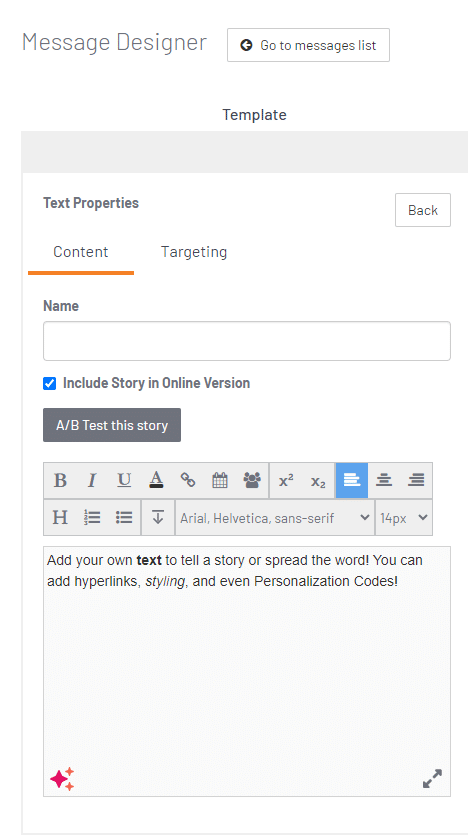
What is Higher Logic’s AI Assistant?
Higher Logic’s AI Assistant is designed to help you throughout our technology offerings. It’s currently available in our Marketing products (Higher Logic Thrive Marketing and Higher Logic Marketing Professional, aka Informz), where you can use it to refresh existing email copy, or as a starting point for new messages. (You have to opt in to use it).
When you’re adding a text field to an email message, there “sparkle” AI Assistant icon that you can click on to open the AI chat.
You can then prompt the AI Assistant just like you would prompt ChatGPT, asking it to draft email body copy, offer alternative phrasing, come up with subject lines and more!
In addition to the value of having a generative AI chat built right into your marketing automation software, Higher Logic’s AI assistant keeps your data private. We’ve worked with Microsoft to ensure that any information you input isn’t at risk of being shared publicly in future models. So, for organizations that have policies forbidding the use of public AI tools like those from OpenAI, Google, or Bing, AI Assistant is a secure option. Save time safely, all inside your own Higher Logic platform – and easily copy and paste the generated copy right into your emails.
So how do you get the most out of this AI feature?
Learn more about all of Higher Logic’s AI features and how they can help you save time!
What Are AI Prompts?
Getting the most out of any AI is about creating clear, specific prompts.
At a basic level, AI prompts are just your interactions with AI tools. You submit a “prompt” or request to the AI tool to get it to return something back to you.
Prompts can be in the form of text, questions, information, or code. The AI tool then uses natural language processing and deep learning algorithms to understand your request so it can generate the content you’re looking for. Because many AI tools – including Higher Logic’s AI Assistant – are structured as chatbots, this exchange often feels like a conversation.
Here’s an example of a prompt we gave Higher Logic’s AI Assistant:
“Generate a few sentences to promote an upcoming in-person event my association is hosting in Dallas Texas on June 4th 2024. This in-person event will be a networking event for golf course superintendents in the Dallas Fort Worth area. We’ll be discussing member benefits and they’ll be able to share best practices and make professional connections in the industry.”
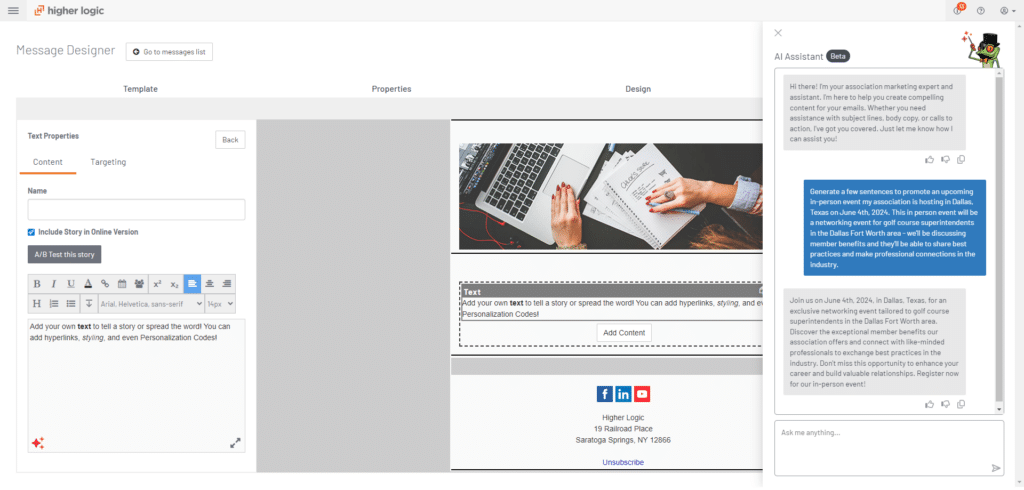
The AI Assistant then returned a draft, which you could copy and paste into your email body to start formatting. Or, you could keep conversing with the AI Assistant to refine the copy.
How to Craft Effective AI Prompts to Get Better Responses
When using AI tools like Higher Logic’s AI Assistant, you’ll get better outputs when you provide better inputs. The way you craft your prompts matters – it’s like programming the AI with words. You might see the phrase “prompt engineering” used to describe the process of coming up with effective AI prompts.
But – despite that academic sounding name – the good news is that prompting AI doesn’t have to be overly complicated.
AI chatbots like Higher Logic’s AI Assistant are, by design, very conversational and easy to use. There are a few simple tips you can keep in mind to help you get good responses to your AI prompts:
- Be Specific and Clear: Clearly state what you want the AI to do. Specificity helps the AI understand your request better. For example, instead of asking “Write an email about a discount for people who joined our email list,” you could say “I am an Admin for an online community that has a $250 annual fee. For prospective members who joined our email list over the past 6 months, we’d like to offer 50% their membership for signing up. Can you create a call-to-action email encouraging prospective members to sign up?”
- Provide Context: Giving background information can help the AI generate more accurate and relevant responses. For instance, if you’re asking the AI to draft an email about a conference, you could tell it how many words you want, when and where the conference takes place, who your intended audience is, and even ask it to reference specific conference highlights.
- Set the Tone and Style: If you want the response in a particular style or tone, mention it in your prompt. For example, “Summarize this article in a professional tone.” You can even share examples of similar email text, or give the AI something to start from and ask it to edit.
- Specify Length or Detail: Indicate the desired length or level of detail in the response. For example, “Write a few sentences to promote an upcoming, in-person event my association is hosting…”
- Build on the Conversation: Continuously refine your prompts. If the AI’s initial response isn’t ideal, iterate by adding more context or adjusting the wording. Think of it as an ongoing dialogue with the AI. If the initial draft is too long, ask it to shorten it to three sentences. If you forgot to provide a detail in your initial prompt, tell the AI to add it to the draft. You can also experiment with different phrasings and structures for your requests to the AI Assistant to see what produces the best results.
It’s all about considering the details the AI will need and the constraints you want to set for what it writes. One way you can approach it is to think about prompting AI as if you’re telling an entry level employee to draft the same copy – what background information would you need to give them? And what input might you have on the format, length, and tone of what they create?
Let’s continue with the example above and watch Higher Logic’s AI Assistant in action to illustrate how you might approach your prompts.
Next, we asked AI Assistant “Based off this content, can you generate a subject line I can use for this email.”
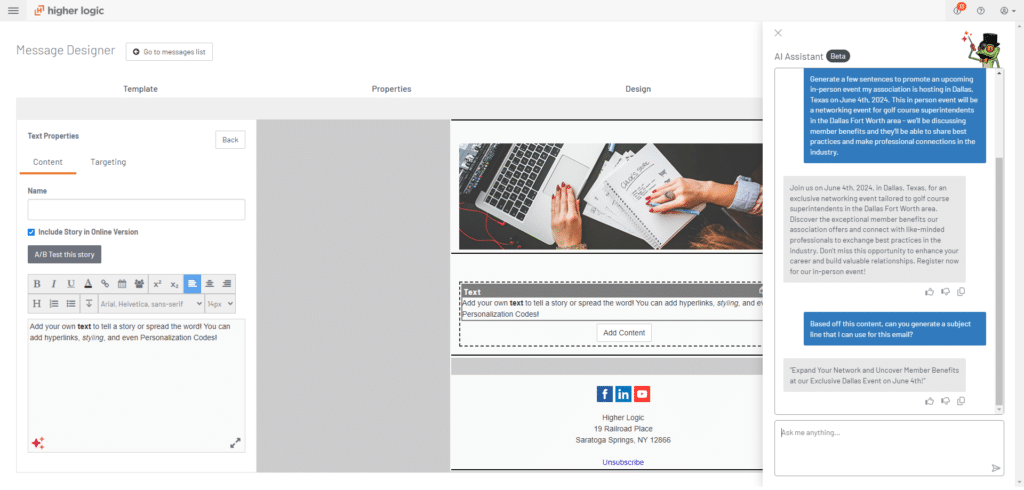
Then, we asked it for help with the preheader: “Can you also generate a preheader that accompanies the subject line you generated?”
And followed up, asking it to add some flair: “For that preheader, can you rework it to make it more playful and include some golf terminology?”
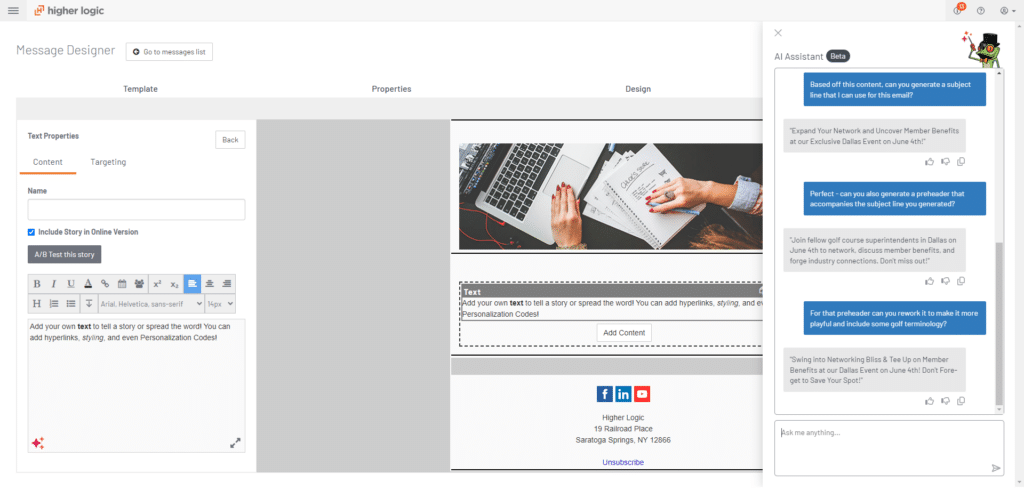
Examples of Prompts to Try with AI Assistant
The AI Assistant can be used in a variety of ways to save time, depending on where you want help. Here are some examples of prompts you can try…
Ask the AI to get you started with a draft.
- Example Prompt: I am an Admin for an online community that has a $250 annual fee. For prospective members who joined our email list over the past 6 months, we’d like to offer 50% their membership for signing up. Can you create a call-to-action email encouraging prospective members to sign up?
When you have an email draft, ask the AI Assistant to give you ideas for an effective subject line, pre-header, and call to action.
- Example Prompt: Based this email copy, can you generate a subject line?
Ask the AI Assistant to rework an existing draft (you could ask it to try a different tone, a different length, etc.):
- Example Prompt 1: (After getting back a draft from the AI Assistant OR inputting your own draft) Can you make this subject line shorter and more professional?
- Example Prompt 2: This (below) is my first draft of a welcome email for members who have joined Higher Logic’s community. The directions on how to log in need to stay, but can you make it more exciting and encourage the new member to participate in the community as soon as they’re ready? [paste in your starting copy].
AI Assistant Saves Time and Improves Member Engagement
Thoughtful prompt engineering helps you harness the power of AI to revolutionize and streamline the way you manage your work. From generating personalized communications, to brainstorming subject lines, to summarizing articles for your newsletter (and whatever else you can think of!), Higher Logic’s AI Assistant can help you significantly decrease the amount of time it takes to write marketing emails and improve member engagement outcomes.
Join us on Friday, December 19 at 4 PM ET / 1 PM PT for our webinar, AI Assistants and Agents: Smart Responses, Seamless Automation, to learn more about AI Assistant and the other AI features from Higher Logic.




