
Why Automation Rules are an Online Community Manager’s Secret Weapon
Getting your online community members to participate and engage is one of the most important parts of a community manager’s job. You’ve got lots of tools to help you do this, like creating engaging content, driving traffic to the community, gamification – but one of the most useful tools is the automation rule.
Automation rules make your job easier – and help you create more impressive results. They’re one of the reasons why everyone asks you, “How do you get so much done every day?” But before we get too far, let’s define what automation rules are:
An automation rule is a logic-based rule that triggers an email to a segment of community members. The rule can be based on things like actions they’ve taken (or not taken) and categories they fall into.
The sky’s the limit with automation rules. You can set up all sorts of rules to help you engage, personalize, do manual tasks for you. And for anyone who’s just beginning, don’t worry – we’ve built in best-practice rules within Higher Logic Thrive Community to help you start right away.
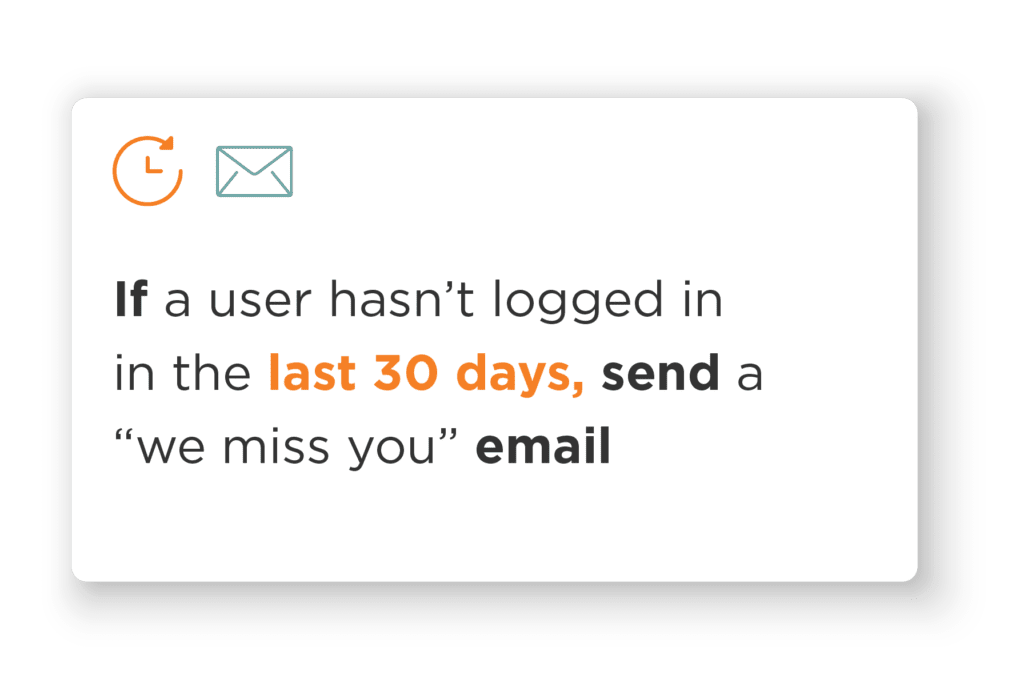
5 Ways Automation Rules Can Help Your Community Succeed
Built-in automation can help you interact with a broad audience while making your communication look personalized. They deliver a one-to-one message that your community members appreciate while increasing the efficiency of your time and efforts.
Automation rules can help you:
- Alleviate daily or repetitive tasks. Automation tackles the repetitive and time-consuming tasks that repeat on a daily, weekly, or monthly basis.
- Encourage behavior you want. Create habits either for you and your team or for your end-users.
- Stay organized. Instead of chasing to-do lists or being buried by things to remember, get the system to do it for you.
- Improve communications. By automating, you can more quickly respond to members, avoid bottlenecks, and anticipate needs.
- Personalize. Create community member recognition programs or focus on segments of members more easily.
With so many combinations and ways of creating a rule, the possibilities are endless. As time goes by, every community manager will develop their own set of rules to help manage their unique community.
Chris Detzel, Community Program Manager at Reltio, put it this way:
“If Higher Logic hasn’t told you about automation rules, then you need to ask. This is what sets them apart from the competition. You can do a thousand things with automation rules. Some of the things I am using it for is to personalize the customer experience. For example, we have a product support community, and have many products. I can setup automation rules to say, “If a customer has this product, show this blog to them when they log in.” Another example is that you can send emails directly to customers that haven’t logged in for X number of days. Or ask customers to fill out certain parts of their profile. It really is endless and fairly simple to do.”
8 Ways to Use Automation Rules in Your Online Community
Here are a few of our favorite ways to use automation rules.
1. Write a great welcome email
Welcoming new members to your online community is one of the best ways to get them involved, early. Before you set up your automation rule, identify the most important immersion activities (e.g. making a first post or completing their bio) for a new member. Then automate an email or group of emails to provide guidance and any additional information. Here are some examples of what you could include in the automated email welcome series:
- A sincere thank you for becoming part of the community
- Ways to get in touch with important points of contact
- Details about what to expect and how they can customize it
- Something that will pique their interest
- Next steps, such as personalized content suggestions, an action that leads to a valuable incentive, or a fun community activity for them to do
2. Hand out digital recognition
Use automation to track certain thresholds of activity, so that you can digitally recognize the user. Gamification is a great approach to motivate your members, customers, and employees. When they hit certain levels of engagement points, they can display ribbons such as “Expert” and “Senior” – and you can set up an automation rule to help you automatically assign those badges.
3. Increase user profile completion rates
Let’s say you want members to complete their online community profiles. Send your first-time users a note that reminds them that updating their profile with a picture will help their messages get more engagement. This helps them get what they need and helps your community stay engaged.
4. Get passive users engaged
Sometimes community members are afraid to share advice or thoughts in a discussion thread, so they respond privately. You can set up an automation rule for when a member replies to a post privately. Send them an email suggesting they post the message publicly, which acts as a reminder of how important their contribution could be for a wider audience.
One thing to keep in mind here is that you don’t want to come across as if you’re monitoring their activity. You can adjust the rule to only trigger on multiple instances of private replies. You can also let them know that you didn’t read the private message out of respect for privacy – that you only noted it was sent.
Tip: The majority of your community members will be consumers (learn more about types of community members). Your top consumers are the ones who are most likely to become contributors, and automation rules can help you tip them over the edge to making their first post.
Targeting your automation rule to only those top consumers will make it the most effective. For example, you’re more likely to get a first-time post from a consumer who’s logged in 10 times in the last 20 days and has updated their profile picture recently than you will from a consumer who just joined and has less than 20% of their profile completed.
5. Tell them they’re missed
Automation rules can help you bring users back into the community. You can refine the pool by requiring at least a certain number of posts, but hasn’t posted within the last X number of days. A nice note – even an automated one – makes them realize their contributions are appreciated by making the community more vibrant. You would be surprised at how many community members will respond to these automated emails and thank you for noticing or let you know why they’ve been inactive!
Ginny Butsch, Community Engagement Manager at the Educational Theatre Association, set up this rule to send out a personalized, casual message to members who haven’t posted in the Theatre Education Community in a while. Even though the message was automated, she still saw a 13%+ conversion rate. Ginny said:
“Members appreciate that you noticed their absence and really care. The personal message prompted by the rule adds a depth to the relationship that it might not have had.”
6. Entice nonmembers into becoming members
If your online community is open to more than just paying members or customers, you can use automation rules to get them to join or buy. For example, this might look like triggering an automation rule to give them more information about your organization after they’ve posted a couple times. You could also try a “how did you find us?” or a “how are we doing?” email to get some feedback and start a conversation.
The National Association of School Nurses tried this automation rule. They targeted the rule to online community users who had never joined the association but had logged into the website and completed at least 10% of their profile. For this campaign, NASN reached 4,051 people. Of those recipients, 400 became members, achieving a 10% conversion rate. Pretty good results for an automated email!
7. Send certain segments tailored reminders or updates
If you have a specific program or goal in mind for a subset of your community, you can use a rule to send emails to just them. For example, let’s say you want to start a community champions program. You can define several criteria and send anyone who meets those a message inviting them to join.
8. Generate lists
You can use automation rules even if you aren’t planning on emailing reminders to your community members. Curious about who lives where? Who’s a student and who’s a professional? Community administrators can generate lists with automation rules to help with demographic and reporting data.
Last, but not least, don’t forget to track your conversions. Testing your work helps you understand which of your automation rules are working best to generate engagement. For example, you can A/B test your emails and track whether people are taking the actions you want them to. If not, you can tweak and try again.
How to Write a Great Automation Rule Email
Are you ready to dive into automation rules? Keep these tips in mind for writing awesome, click-worthy, personalized emails:
- Edit the standard templates to fit your community. You want the email to sound like it’s coming from you.
- Write captivating subject lines. Make sure your subject lines will pique interest and get opened. It’s your one chance to get their attention.
- Design and write for scanners. People may not read the full email if you make it too long, so try to keep it short and write in a way that’s easy to consume.
Most of all, keep in mind that an automation rule email is not a marketing email. The email should look like it’s coming from you, so keep it plain text. Don’t add images or over-link out to URLs. The most effective automation rule emails are the ones where users can’t tell they’re automated.
Get Ready to Automate
Because of the flexibility, any community manager can tailor automation rules to engage their online community. A little creativity also helps – think outside the box and you’ll unlock a whole new way of using automation rules. Give yourself a day where all you do is brainstorm ways to use automation rules. What are some manual tasks you do that you could use an automation rule to do? And don’t forget to report back and let us know what you come up with.


