
Get Started with Automated Email Campaigns: The Nuts & Bolts
Your association wants to make member and non-member communications more efficient – here’s how to build automated email campaigns that will help you do just that.
You’re all set up with a new marketing automation or automated email campaign platform. You’re a believer in the tool’s time-saving, personalizing power to help your association reach members and non-members better. You’re ready to maximize its full potential.
You go to create your first campaign – and you realize you have no idea where to begin.
If that sounds like you, you’ve come to the right place. Automated email campaigns can be confusing! This guide should help you understand what you need to succeed.
Let’s start at the beginning. What’s the point of creating an automated email campaign?
The goal of automated email campaigns is to purposefully communicate information in bite-sized, snackable portions. This information welcomes, informs, educates, and gives members access to resources, while also:
- Making your communications more relevant and more personalized – goodbye to blast emails, hello to more revenue!
- Cutting out clunky processes + reducing extra effort, saving you from clunky processes
- Giving you a way to identify your top-performing content and send-times so you can repeat what works
- Helping you plan ahead and avoid duplicating work
Like any new software, automation can take some effort to set up and implement, but once you have a system going, the hardest part is over.
Not only will automation save time for your team, but it will also help you level up your member communication. As time goes on, you can adjust your automation strategy to increase engagement.
When you want to create an automated email campaign, you’ll need to do three things:
- Decide who belongs in your campaign
- Structure your campaign
- Write great emails that encourage engagement
Let’s dive in.
1. Decide who should be in the automated email campaign.
Your automated email campaign should go to a specific email list with certain characteristics, rather than your whole database.
Why? Well, one of the points of an automated email campaign is to increase relevance for your intended audience. For example, let’s say you’re having a virtual event soon, and you want to invite everyone! But does that mean the same messaging will resonate with everybody? Probably not.
Ideally, you’ll have collected data on your members that tells you who has attended one of your events in the past. Even better, you might even have data on which members have attended events on this topic.
Starting to see the beauty of this approach?
You can craft 2-3 compelling email messages that speak directly to this audience and then put them into an automated campaign that’s spaced a few days apart and remove them from your campaign if they take your action. When your campaign notices they haven’t taken the requested action, it can send them another email. (If they remain unengaged for a while, you can even put them into an unengaged member campaign, or if it’s serious enough, have a staff person give them a call).
But you could create an automated email campaign from easy-to-find data, too. For example, try creating an automated email campaign to onboard new members. You know who your new members are, and your database helps you keep track of these new members.
Professionals Australia created an automated email campaign that sends new members a series of emails over their first six months of membership.
Stephen Gargano, their former director of member engagement, explained it this way:
“Once a member joins, we need them to be familiar with all the value they can get out of their membership. They may have joined for one thing, but if they find out they can get professional development or courses or discounts throughout their onboarding process, they’ve now got a whole bunch of compelling reasons to remain a member. We use automated campaigns to do this, helping us enhance the value of their membership.”
If you want to dive in deeper, try creating more segmented email lists with this tip:
Strengthen your member data to make your communications more relevant.
When you email your members and non-members, it shouldn’t be a guessing game based on limited information like membership levels or demographics. With real data, you get a clearer picture of the content members want.
Data allows you to tailor email subject lines and content based on targeted member segments. It makes your communication more relevant —which boosts engagement and revenue.
(Learn more about this here: Why You Should Segment Your Members by Data Rather Than By Type.)
Not sure how to make this happen? There are a few options.
- If you’re lacking data on your members, consider investing in an online member community. They’re a data goldmine for your association.
- If the problem is with data management, look into adopting a Member Data Platform or investing resources into data analytics to glean more insights.
- And if it’s the flow of data, maybe you need an email marketing platform that will integrate better with your member database. If you have an Association Member Database (AMS) integration to your email marketing software, getting highly segmented email lists together is much easier.
Next, let’s look at how to structure your automated email campaign.
2. Decide how you’ll structure your campaign.
Here’s an example of an automated email campaign structure (this one specifically is for membership renewal).
If you want to learn more about membership renewal campaigns, check out this guide.
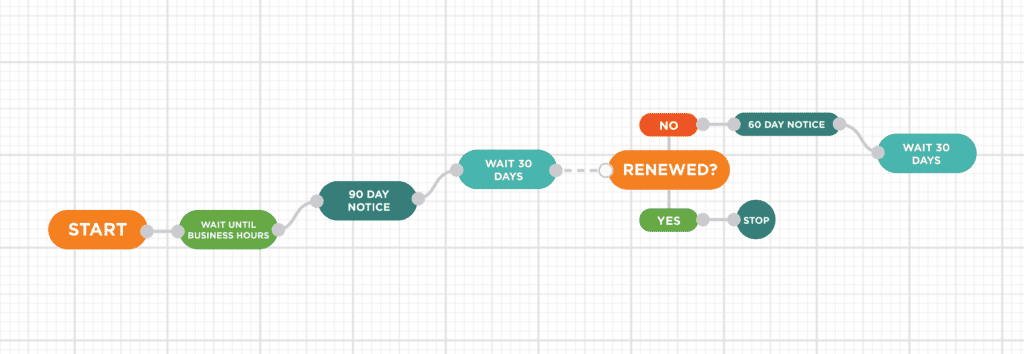
In the example, you can see there’s a start period – along with a built-in wait time. The wait time is important to include. Why? It’s all about the “drip” – that’s why automated email campaigns can be called “drip campaigns.” You want to have a natural, nurturing progression for members to receive your emails. This applies to most types of automated email campaigns.
Next, you have the actual emails – what are you going to be sending your email recipients? More on that in the next section, but the key here is to craft emails and subject lines that are as member-centric as possible.
Then you have the conversion point – did the recipient actually take the action you wanted them to take? If not, you send them another note – if yes, the campaign finishes. At this point, you might want to drop them into a new campaign! It’s up to you.
Either way, don’t try to build too many branches off your campaign. Just take your new email list and start a new campaign. Otherwise, the campaign can become too convoluted.
With Higher Logic Communications (an automated email campaign software), you can use pre-built campaigns, so all you need to do is add your email lists and messages, but if you’re starting from scratch, you’ll need to think through how to build this in the software you’re using.
You should create new automated email campaigns for each type of action you want members to take. But fortunately, once you’ve created a campaign, you’ve got it! You can set it up and start letting it run, optimizing as you go.
3. Decide what you want your emails to say.
Whatever the purpose of your automated email campaign, the key is to be member-centric (or non-member-centric, if you’re sending a marketing email). How can you write a compelling and engaging message in a way that speaks to your recipients’ real interests and needs?
Try these five tips.
Focus on what’s meaningful for members.
“Why should I care?” This is what your audience asks every time they see a new email — so let that question guide your email copywriting.
For example, don’t just list your online learning programs and make your members guess why it should matter to them. Instead, use your email content to show members you understand their most pressing issues — and let them know how you can help with their priorities.
Avoid generic subject lines.
At least one-third of email recipients decide to open messages based solely on subject lines, according to some studies. Don’t let vague subject lines hurt your open rates. Be specific about what you’re offering, and use words that tap into emotions and appeal to your audience’s sense of curiosity or urgency.
One association that understands the power of subject lines is the Transportation Intermediaries Association (TIA). After improving their member communication strategy with Higher Logic’s Communications software, TIA could take a more targeted approach to promoting education courses. That included replacing generic subject lines with more specific wording.
The result: TIA saw a 54% increase in email open rates.
Be clear and concise.
Each member’s inbox represents a daily battle for attention. If your email content is long-winded, you will lose. Big blocks of text make eyes glaze over — so keep paragraphs short, and insert graphics when appropriate. Show that you respect your audience’s time, by making each message relevant and easy to read.
Create energetic “calls to action.”
When you use as few words as possible, you need to make every word count. That includes your “calls to action,” or CTAs. Instead of just adding a button that says “Register,” choose language that motivates. Add descriptive text to your buttons, like “I want this” or “Save my spot.”
Tip: If you’re promoting a webinar, include a “Request the Recording” option as an alternate registration. This will expand your reach by attracting members who aren’t available during the scheduled webinar time.
Keep testing to refine your message.
Conduct A/B testing regularly to see what gets the best response from your audience.
Here are a few examples of content you can test to optimize your membership marketing:
- Subject lines. Try different styles and lengths to see how that affects your open rates.
- Compare versions of your introduction copy, to see which wording performs best.
- Calls to action. Experiment with how placement affect clicks, and move CTAs to different sections in your emails.
You’re Ready to Automate Those Email Campaigns
Now that you have these three steps taken care of, you should be ready to automate. If you’re nervous about firing off your first automated email campaign, try starting small. Send test emails to your staff or a group of members who don’t mind helping beta-test your campaigns.
And don’t forget that creating these automated email campaigns will make your communications to members and non-members alike so much more relevant and engaging. It’s worth it!
Here are four automated email campaigns to try:
- Member renewal campaign
- Member onboarding campaign
- Non-dues revenue campaign (or a promotion campaign)
- Member re-engagement campaign
Also, make sure you check out these examples of successful email campaigns to help illustrate the ideas even more.


